The MIT Media Library, hosted on Flickr, provides photos and videos for use in MIT print projects, web communications, and social media. These assets are available exclusively to the MIT community at no cost. Please comply with our guidelines for using the images. See below for full details.
For custom shoots, members of the MIT community and photographers/videographers doing work for hire at MIT should follow MIT’s guidelines for best practices. See the full details below.
MIT Media Library
Getting started
To protect the usage of assets in the MIT Media Library, downloading is disabled until you create a Flickr account and Communications Initiatives confirms your MIT affiliation.
The rights to these photos and videos have been purchased for exclusive MIT use in print and web projects related to MIT programs. While they may be used to promote MIT to an outside audience, they may not be used for MIT commercial use or by non-MIT organizations such as commercial publishing firms, even if they appear in works by an MIT author. For such uses, a separate agreement must be negotiated. Please read more about usage rights on our Best practices in usage and permissions page.
1. Create a Flickr account for your department, lab, or center.
2. After logging in to your Flickr account, navigate to the main page of the MIT Media Library. Click on the white button labeled “Follow.” You’ll also see a drop-down menu that will allow you to designate the MIT Media Library as a friend of your library. Select “Follow” and “Friend.” We will receive your request and review your affiliation with MIT. Upon acceptance, you will have the ability to download any images in the library for your use.
Download videos
Downloading video clips requires a valid MIT certificate. Click on the link below each video clip’s description to download that clip.
Sets and tags
The MIT Media Library contains over 1,000 photographs divided into albums, each grouped by general image type. Flickr allows you to search on tags, or any word or phrase associated with any photo.
Galleries
Once you have created your department’s Flickr account, you may find images on other Flickr accounts that are of interest to you. These may be images owned by other MIT users or outside MIT. You can add links to these images by creating your own galleries that become a set of your own favorite images owned by other users. Note that you need to request permission from those owners to use or download any of their images.
Contact the MIT Media Library team for more information. Visit LinkedIn Learning for in-depth tutorials on Flickr.
Set up your Flickr account
Create a Flickr account for your DLC
Free Flickr accounts can be created using any email account. The conjoined first and last name of your email account will become the name of your Flickr account handle, so use a first and last name that have relevance to your department and not that of an individual. For example, an email set up with:
firstname: mitschool
lastname: ofscience
will have the Flickr URL flickr.com/mitschoolofscience, which is semantic and has good search engine optimization.
Set your permissions
We suggest setting your permissions to friends and family. The path to these settings is: You > Your account > Privacy & Permissions > Who can access your original image files?
Your images will be searchable to anyone, but downloading is disabled unless you are sent a request. You can consider such requests and then grant the requester friends and family status to allow them access to your photos.
Set your license
We suggest setting the license for your content to All Rights Reserved:
You > Your account > Privacy & Permissions > What license will your content have?
This means that you must be asked for permission to use a photo. The various Creative Commons license protocols used by Flickr allow unrestricted access to your photos.
Naming conventions in Flickr
By default, Flickr assigns the file name of your source photo to the name that appears in the text block just below the photo, called the description. Since the file name may be a combination of letters and numbers that have no search relevance, we suggest copying the file name into the detail area below for your reference, and then renaming the photo with a more relevant and searchable name.
The text block below the photo description is called the image detail. It should contain the name of the photographer, details on the photos, and any other relevant data such as the original file name.
Upload and share
Start by uploading a few photos, check your photo description and details, and share with other MIT users. You’ll discover a collaborative digital environment where the great stories of MIT are shared in photos.
Contact the MIT Media Library team for more information. Visit LinkedIn Learning for in-depth tutorials on Flickr.
Video clips
Including video in your communications can enhance your content and attract your audience. The MIT Media Library includes short video clips of MIT campus life. These clips are not edited for stand-alone use, yet they can be incorporated into any digital media project for introductory scenes, cutaway shots, or transitions.
The rights to these videos have been purchased for exclusive MIT use related to MIT programs. While they may be used to promote MIT to an outside audience, they may not be used by non-MIT organizations such as commercial publishing firms, even if they appear in works by an MIT author. For such use, a separate agreement must be negotiated.
The clips can be downloaded from the MIT Media Library video album for MIT users with valid certificates by clicking on the link given in each video clip’s description.
If you require assistance, Communications Initiatives can refer you to resources on campus, such as MIT Video Productions, or external partners who specialize in video creation.
Types of video clips in the MIT Media Library:
- Short videos showing the vibrancy and energy of campus life.
- Aerial videos taken from a drone flying over various parts of campus. These feature flyovers of some of MIT’s most iconic buildings and will require editing to be integrated into your video project.
For more information, contact the MIT Media Library team.
Best practices in usage and permissions
Members of the MIT community and photographers/videographers contracted to perform work for hire at MIT should consult and follow the guidelines below.
License and release form
- Obtain a signed license and release form if you are using photos and/or videos for marketing communications (e.g., print or online materials intended to promote your department, lab or center). A release form is required if subjects are recognizable. News-related use does not require a signed release.
- Do not take or use photos/videos of minors (individuals under the age of consent, which is 18 in Massachusetts) without obtaining a parent’s or a guardian’s signature on the license and release form.
- Keep signed permissions for as long as you think you may use the photos/videos.
Expectation of privacy
- If you are taking photos/videos in a public space (e.g., the Infinite Corridor, Student Center plaza, etc.) or at a large, open event such as Commencement, there is a limited expectation of privacy and a signed release is not needed.
- If you are taking photos/videos in a classroom or at a closed event, it might be logistically difficult to have everyone sign a release form. One option is to contact the professor or event coordinator in advance to ask how they’d prefer that you notify participants about the shoot. You also may post a sign at all entrances with the following text:
Photographs and/or videos may be taken [in this class/at this event, etc.].
By entering and attending [this class/event, etc.], you acknowledge and agree that your likeness may be included in photos and videos of the event and used by MIT in connection with communications about [your department] or in other MIT communications.
If you do not agree to this usage, [please notify the photographer or videographer/sit on the left side/do not enter the event, etc.].
Terms of use
- If you are already using photos/videos on your website or other communications without permission from the subjects, attempt to contact the recognizable people to obtain their permission, preferably in writing. If you are not able to obtain consent, you would need to discontinue using the photos/videos.
- If your photographer/videographer is an MIT employee, you may use his or her photos/videos for MIT purposes. If your photographer/videographer is not an MIT employee, be sure you have a signed contract outlining how MIT may use the photos/videos. MIT Procurement can assist you with the contract details, including the negotiation of ongoing usage rights.
- Credit the photographer or videographer when possible.
For reference, download a one-page sheet of these tips.
Contact us if you have any questions about permissions or usage of photos or videos.
Other resources
In addition to the MIT Media Library, the MIT News Office and The Tech are other sources for campus photography. For permission to use a photo taken by a member of their staffs, contact:
Flickr has millions of accounts, many featuring professional photographers. If you find an image you would like to use from one of these accounts, be sure to request permission by sending the account owner a “Flickrmail.”
Online stock image resources include royalty-free and rights-managed photographs. When you license a royalty-free image, you are granted rights to use the image in as many different projects as you like for as long as you like. The cost is typically based on the image resolution you select.
When purchasing a rights-managed stock photo, you will be asked questions regarding the scope of use, including the number of publications or types of media in which the photo will be used, the print quantity, and the length of time you expect the item to be distributed. Fees will vary accordingly. We can assist you in negotiating your purchase.
Online stock photo resources
- age fotostock
- Can Stock
- Fotolia
- Fotosearch
- Getty Images
- iStock
- National Geographic
- Science Source
- Shutterstock
MIT resources
MIT’s main YouTube channel
Videos showing the breadth of education, research, and life at MIT.
MIT Video Productions
MIT’s video production group, which covers education, research, and outreach at MIT.
LinkedIn Learning
Access dozens of online photo and video courses taught by industry experts. An MIT certificate is required.