Creating a website involves many detailed steps, so thoughtful planning up front will help your project go smoothly. Contact us if you have any questions about the recommended process and best practices outlined below.
Getting started
- Define your audience and key messages.
- Consider how your website should coordinate with your department’s branding, print communications, and social media.
- Review peer sites, and other sites in general, to gather design and functionality ideas.
- Create a schedule by working back from your target launch date. Smaller sites can take three to four months while larger, more complex ones can take much longer. Build in time for content creation, design, development, design and code reviews, and prelaunch testing—in addition to review and approval by key stakeholders. Once you have a vendor team in place, they can help with filling in the dates.
- Think about your content strategy: who on your team will be responsible for updating the content and how often. For example, if you plan to have a prominent feature area on your homepage, that content will need to be updated regularly. Content is the component that often delays a site launch, so get started early.
- See the options for making a website at MIT.
- Plan for hosting and support. If you are using Drupal Cloud, your site is supported by IS&T at no cost. Review the guidelines on how to customize a Drupal Cloud site with the DLC theme. For a custom site, consider IS&T-managed server hosting.
Discovery
- Conduct user testing of your current site with representative target audience members. This will help you identify any points of confusion with your site’s information architecture or navigation names.
- Review the analytics on your current site. You may discover pages that no one is visiting or a popular subsection that might be better placed in the main navigation.
- Determine if your site requires special functionality, such as interaction with a database, account creation, and login, or anything else that might require custom programming.
- Use information from the discovery process to create a new sitemap (the proposed structure of your site) and a content matrix (an inventory of your existing and new content needs). You may include these tasks in your request for proposals (RFP).
Creative partners
- Prepare a request for proposals (RFP) that outlines your project scope, goals and objectives, audience, project team, desired features (e.g., blog, events calendar, MIT-only restricted area, application form, etc.), and training and documentation needs. It’s an industry standard that websites are responsive for desktop, tablet, and mobile views.
- Send your RFP to at least three creative partners of each service type (e.g., design, development, copywriting) to satisfy MIT Procurement requirements; some firms may offer multiple services. Give them up to two weeks to provide proposals.
- Compare the proposals, and consider inviting the top contenders to meet your group and present their work prior to awarding the job.
- Once you’ve awarded the project, schedule a kickoff meeting with the creative team and key members of your department. The purpose of the kickoff is to review the project scope, team roles, and schedule.
Content
- Gather the necessary content for your site, which may include copy drafts, existing photos and videos, and other assets.
- Assign the drafting of new content to team members within your department. Funnel edits and reviews through the person who is managing the project.
Design review
- Determine which members of your team should attend the design presentations. There are typically three rounds in the design phase. In the first round, the designer presents two or three different design directions, showing a homepage and sample lower-level pages. The goal for this meeting is to choose elements from one or two of the design options. The second design meeting incorporates feedback from the first round and usually includes additional page views. The third round is to confirm all changes and design elements.
- Schedule time with Disability and Access Services so they can review your site for design compliance. Your designer should make any corrections without additional charges before providing the design files to the developer.
Development
- Meet with your developer to review how each feature of your website will function.
- Ensure that your site is responsive for desktop, tablet, and mobile platforms.
- If you are creating a custom Drupal or WordPress site, your developer should follow IS&T’s coding best practices for Drupal or WordPress.
- Once your developer has built the site, start testing it to verify that every design element and site feature has been implemented and is working properly.
- Contact Disability and Access Services to perform a code review. Your developer should make any corrections without additional charges before launch.
Quality assurance
- Conduct a thorough review on the beta version of your website. Document any issues, concerns, and bugs you find. Test the site on different browsers, operating systems, and devices.
Launch
- Let your developer know that you’ve signed off on the site and are ready for launch. Your developer can coordinate the launch with IS&T.
Other resources
Accessibility and usability reviews
Disability and Access Services employs a combination of web standards, federal accessibility guidelines, and user testing to assess the accessibility of MIT websites, applications, and courseware. Their services are free to the MIT community.
Drupal Cloud
Drupal Cloud is free, open-source software for website creation and hosting. You can use Drupal Cloud to build an easy-to-update, easy-to-manage website for your department or organization.
Drupal Cloud DLC theme
The DLC theme is a structured set of styles available to all MIT Drupal Cloud websites. This website offers instructions on how to customize the DLC theme, which is an option for departments, labs, and centers wishing to use Drupal Cloud.
LinkedIn Learning
LinkedIn Learning is an online education service offering thousands of video courses and tutorials taught by industry experts. The portal covers a wide range of topics, including website design and creation. An MIT certificate is required.
MIT branding on your website
Find information about adhering to MIT brand standards on your website.
Options for websites at MIT
Discover the various platforms and applications available for creating websites at the Institute.