Email remains one of the most effective ways to communicate your message, if implemented and managed correctly. Here are some of the processes and best practices to help you reach audiences via the inbox.
If you have questions or need help developing an email communications strategy, contact us.
Getting started
- Define your audience. What do they want or need to hear? Think about why your email might be useful to them and what they might be looking for.
- Consider how your email marketing should coordinate with your website, print materials, and other communications.
- Determine your communication frequency. Do you send a blast the 15th of the month? Every Tuesday? Two weeks before an event?
List building
Permissions
- Allow potential subscribers to opt in. They should be able to subscribe to your list, not be involuntarily included (unless you already have a relationship with them).
- Make it easy to unsubscribe by including a link or button.
- Email only to individuals. If you email to a list, unsubscribing may not be possible.
Grow your list
- Include a subscribe link in your email signature. Your recipients may be interested in learning more on a regular basis.
- Embed a subscribe form on your website to allow people to sign up for your emails without leaving your site.
- Share your subscribe link at least once a month via social media.
Crafting your email
“From” name
- Specify a “From” name. Otherwise, the “from” field just displays the email address, and people may not recognize the address and who it belongs to.
- Recipients often base their decision to open an email based on who it’s from. Use the same “From” names repeatedly on the same publication. Many people sort their inboxes or filter based on the name.
- Send department enews from the department’s name, rather than an individual, unless the body of that email is from that person. An exception can be made if the email is from someone your audience recognizes, such as a dean or department head.
Subject line
- Be unique and specific. Avoid a generic subject line such as “Newsletter.”
- Choose clarity over creativity. The subject should make clear what to expect from the body of the email.
- Keep it short, approximately 30-50 characters. Most mobile devices display up to the first 40 characters of your subject line.
- Use words with the fewest syllables.
- Sometimes using the second person can be effective: “Tips for submitting your application” or “What you need to graduate.”
- Consider including a call to action: “Read these three posts about faculty research” or “Apply now for the XYZ Scholarship.”
Content
- Consider whether your email would make sense to an outsider. Will the recipient know the contents by reading the subject line and what your call to action is?
- Organize your email with clear header names that indicate the content to follow.
- Try bulleted lists instead of paragraphs.
- Keep emails short. They should be no more than roughly two pages when printed, although the shorter the better. If you’re on the long side:
- Try dividing into sections.
- Put most of the information on your website and just include a title and link instead. For example, an event that has a lot of information and a list of speakers could include just the title, date, a one-line attention grabber, and a link in the email. The rest can be hosted on the event page on your website.
- Are you using a lot of unnecessary words in long prose, or are you repeating yourself? Remember that writing for digital media is different from academic writing. Be succinct.
- Determine if your images are too big, and use space accordingly.
Make it actionable
- Include at least one action item, such as a link, that is viewable without scrolling.
- Consider whether the recipient will be able to know within 10 seconds of opening the email what the action is.
- Simplify the steps for your audience, and make the action clear and visible. Choose your words wisely: “Register now” and “Learn more” can have different influences on the reader’s likelihood to click.
Contact information
- Include administrative contact information in the footer, including email, mailing address, and phone number.
- If your office is open to visitors, consider moving the contact information above the fold and improve clarity by including the name of the location or “visit us” and the hours of operation.
- Place social media links or buttons near the top.
- Hyperlink all contact information within the body of the email.
Formatting
HTML emails
- Send a text version with the HTML version through an email marketing service.
- Include links to a browser view. For example: “To view this email as a web page, go here” or “Email not displaying correctly? View it in your browser.”
Mobile
- Your email must be viewable on mobile. This means that not only will it display on a mobile device, but it also will display well. The container of the email should be responsive and sized to the phone’s display, and the font size should be appropriate for reading.
- When you hyperlink text in your email, think about the mobile view. When viewing an email on desktop, it’s easy to click on just one word, but big thumbs have a hard time clicking on small hyperlinks. Try hyperlinking a phrase instead so the link is longer.
- Alternatively, you may choose to use a button.
Alt text
- Alt text is not just for screen readers. It is also helpful for users with image display turned off.
- Include a description for the header image, but also consider adding the subject line or department name to the alt text.
- Completely describe posters and ads. Consider including text from the poster in the alt text, rather than using eventposter.jpg, for example.
- For charts and graphs, include information about the data being displayed.
Sending and tracking
Preview your email
- Always send a test email to yourself before launching. Review on all platforms, including desktop and mobile. Send to the most popular email clients that your audience uses (e.g., Gmail, Yahoo, Outlook, Apple Mail, etc.) to view how your email appears on those accounts.
Testing
- If you’re unsure which subject line will be the most effective, send the email with subject line A to half of your audience and the same email with subject line B to the other half. Keep all other variables (timing, main content, etc.) consistent, and track the results.
- To measure clickthroughs, identify recipients who commonly open your emails. Divide that group in half and test your emails with layouts A and B. Measure which subject line generates more conversions.
- Send emails on different days or times. Experimentation will help you measure audience behavior.
Analytics
- Observe open rates and click rates. Use an email marketing service, which can provide these numbers. If you send out your own emails, shorten links using bit.ly or a similar service to determine the number of clickthroughs.
- Never include all information in the email. Shorten to one line, prompting the recipient to click a link for more information. This will help you track which sections of your email are most interesting to your audience.
Other resources
Constant Contact and Mailchimp are two of the most commonly used email marketing services at MIT. Both services have an easy design view for creating your email. They differ the most on how lists are managed. While Constant Contact lets you send one email to several different lists of people (your newsletter to your student list, faculty list, etc.), Mailchimp organizes lists by assigning one list for each type of email you send (one for your monthly newsletters, and one for your event alerts). If you update your lists often, Mailchimp allows you to manage one complete list instead of several separate ones, which may be a slight advantage.
MIT email lists
Learn about the two email list services supported by MIT: Athena/Moira and Mailman.